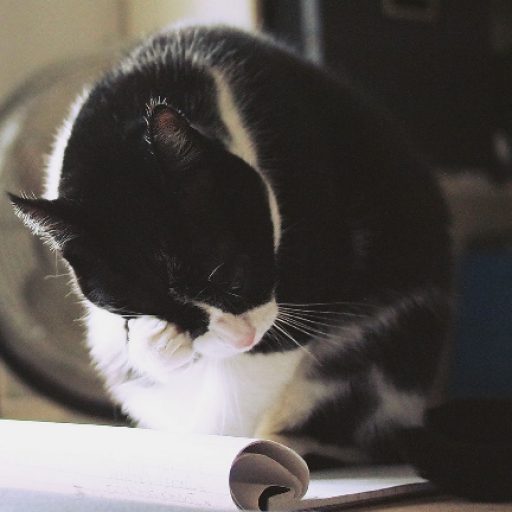I periodically get asked this question about what is simple web design. To me, simple web design means focusing on your customer, client, audience or reader’s needs. The technology and design of a website are there to provide a vehicle, a way, for your audience to find what they want and need about you, about your product or service, or on a blog – to get to your content. Many websites, instead, jump on the shiny-new-thing bandwagon – “flat design,” “image sliders,” “video” on the home page… whether your business or your customers want, need or respond to it…or not.
The Pros and Cons of Shiny New Toy #1 The Slider:
For some business websites a slider (a series of images that move from one image to another like a slideshow at a set interval of time) makes sense – for example an artist’s website. It helps the artist show off a variety of work in an easy way. But many small business websites don’t really need that functionality, and some viewers find the quickly-changing content a distraction. Either they have not yet finished reading the text on an image before it changes to the next, or they are reading the text of the homepage below it and are distracted by the image at the top changing to something else. Also – some sites with sliders have too many options, the reader, or potential customer, doesn’t know where to click or what to pay attention to. Here is an example of a website I designed for an artist with a slider at the top – it really shows off the variety of her gorgeous artwork. here is a coach’s website without a slider. We discussed it and decided no, she really wanted to keep it simple. I think they both work and both of the artist’s love their sites. I do have one on my home page, I think, for me, it helps tell the story I want you to understand about what I do. You tell me if you think it is effective, or not.
Trend 2 Flat design: Another trend is flat design, for a while 3-dimensional buttons and web “doodads” were popular, then the trend when to flat design – no shadows, just very simple – but often so simple they were taken to the abstract…so abstract that they became confusing. some website symbols have become so abstract, then no longer have meaning…and that is a problem. Where it does not work for me, is the new-ish symbol on mobile responsive websites (when viewing on a smart phone) to designate the navigation menu – it is a row of four horizontal bars -with no word that says “menu” – and usually no hover over tag either that explains it. I have been showing WordPress theme options to my clients and NONE of them have understood that this is what the symbol means. They call it the “hamburger menu.” Since I first wrote this post – this symbol now make more sense to people, but it is not intuitive. Over time, it may catch on, but would it really kill the powers that be to give web/mobile visitors a clue – add the word menu or at least a hover title to help.
The Pros and Cons of Shiny New Toy #3 Video on the Home Page: Video has its place as well. The right video, with the right message, can help increase sales, draw your customer a step closer to your business or built trust in you as a service provider. A good short video can help someone decide to hire you over a competitor or choose your product over someone else’s – or it can send them away from your site, before they see all you have to offer. It can also help sell products by showing how your product is used visually – rather than with the written word or a still photo. But, done poorly can slow your site loading times down of your site, can be a distraction (especially with auto-play/sound turned on), and can turn someone off, rather than “on” to your business. Videos need to be short, to the point, have the sound off…until turned on by the viewer (and it needs to show clearly how to turn it on), and may need a transcript below it to help clarify points. Oh, and it should have a pause/play button. There is nothing more annoying that a long sales message that you can’t stop, while you wait to hear the pricing at the end. Most people won’t wait.
Also if you embed a YouTube video on your site, you need to watch out for two things – 1) what ads are popping up on the video – I was planning to share a video on a science advancement on my math tutoring client’s Facebook page, but an inappropriate add popped up. Needless to say, I didn’t share it. 2) After your video plays, YouTube often suggests other videos to be played – you need to consider this. sometimes they will show a competitor’s ad, or a teenager doing something foolish with your product, or something else inappropriate. There is a code you can add at the end of the “embed” code (the HTML code you copy from YouTube so that you can show the video on your site) that will not show related videos after yours plays.
I think each of these trends can have their places. But to me a simple website design focuses on the needs of my website client’s customers, not on what new bells and whistles I have in my design toolbox. When I design a site, I really try and walk the proverbial mile in the shoes of my customer’s customers. Or to imagine myself sitting next to them at their computer or cell phone while they try find and then navigate my client’s website. What are your design pet peeves, or where do you disagree with me…let me know in the comments.