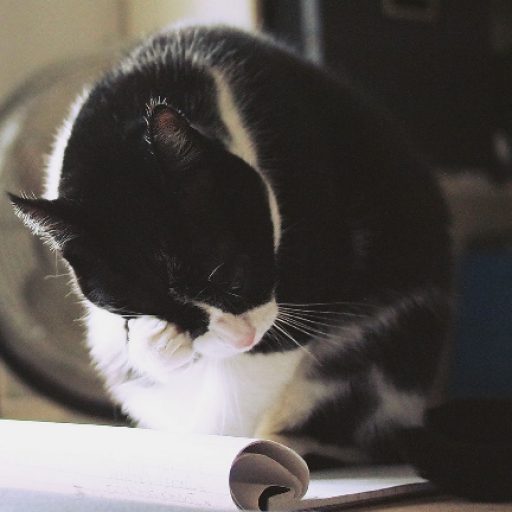A simple web design gets right to the point. It focuses on the customer’s needs, while still serving the business’s needs. But we need to step into the shoes of the business’s customers when we create a site. Let’s break a site down and looking at the simple elements that need to be there and strip away what doesn’t. So What are the Elements of a Simple Web Site Design?
Simple Design Elements that Help your Customers Choose You
- A Clean Header
- Colors matching the business logo and/or that work with the industry or type of business (a logo can be incorporated into the header).
- For a lawn care company we chose shades of green and grey, for a unique dance company we went with earth tones, for a solar car inventor we selected eco-friendly greens and blues (see my portfolio page).
- Clear Menu or Navigation Bar
- Colors matching the logo and header.
- Colors with enough contrast to make it easy to read the words on the menu.
- Color that highlights and changes when a reader hovers over a page label/link as a subtle way to say “click here.”
- Select the navigation text/words to make it clear to readers what they will get when they click a tab in the menu bar.
- Also use SEO keywords here (see below).*
- Site colors that match the logo and/or type of business (as above).
- We generally use two colors and sometimes one other color as an accent. Plus neutrals like black, white and shades of grey in supporting roles or as that third color, as we did on this site.
- These are used in the site background, header, navigation bar/menu, sidebar and footer, and throughout the site in small touches.
- One to two fonts or typefaces, on rare occasions a third one used sparingly for emphasis. The font choices should also match the business style or industry/category.
- Images that support the look, feel and functionality of the site.
- For this site, I have searched for images that help illustrate the point, but that also use the site colors – orange mainly, or some yellow and gray.
- For a fun blogging site called Why Do We Blog, I tried to find images that illustrated the topic, and that used a question mark (I found a really fun image for the header).
- Finding images with an overall theme or color can be time consuming, but the main goal is an image that catches the reader’s eye and draws them int the site, and that supports or illustrates the content.
Functional Elements that also Help your Customers Choose You
- Opportunities to allow your customers to take action. Select those that work for your customers, without cluttering the site. What marketers call Conversion Opportunities, things that get your clients take that next step:
- E-newsletter signup box
- Blog sign up box
- Contact us info/links/box (see more below)
- Buy now/buy here/sale/discounts etc (optional)
- Selected sidebar or banner ads (optional)
- Contact information that is NOT hidden
- Contact us page link on the menu bar,
- contact infor/form link in the sidebar, and the footer, possibly in the header.
- Mobile responsive design. Your site should work on all screen sizes from smart phones and tablets to computers.
- The right text and the right amount of text
- Selecting the text of each page, (especially on the home page), even page titles and navigation bar items, so that it balances meeting the business needs with the interests of your clients. Make it customer-centric.
- A site needs to say who you are, what you do and why should I, the prospective customer, care? There is a marketing term – WIIFM – What’s In It For Me? Keep that in mind when writing for your site.
- Use subheads, bullets, white space and images to guide your readers down the page. Some people read every word, others skim; breaking text into chunks helps both types of customers.
- Blog posts are suggested to be 400 to 800 words, with 500 to 600 words being the sweet spot. Some posts up to 1,000 to 1,500 words can work for some readers and for some topics, but are best done sparingly. I cut this post down to under 800 words.
- *Also keep SEO in mind. Search Engine Optimization is a moving target. On-site text is one part. Select a few key words or phrases that customers use to search for your type of business or product, and weave them into your site, without overdoing it. Put yourself in your customer’s shoes and watch your use of jargon are both places to start. More to come on SEO in another post.
As you can see, Keeping It Simple Web Design is not so easy. But it’s actually easier to do than to explain in writing. With experience and guidance, creating a simple website is an effective choice for small businesses.